Import your hypothesis annotations
This information is also in the the obsidian vault I provided to you but I thought I should include it here as well.
We are going to configure Obsidian so that it can reach out onto the web and grab any of your hypothes.is annotations from a website or a pdf you found online. It can:
- Retrieve your annotations for a web article/web PDF'
- Retrieve your annotations from a date
- Open a URL in hypothes.is for annotation
- Retrieve ALL user annotations for a web article/web PDF
Then,
- If invoked in an empty document, descriptive front matter is output to beginning of the document, followed by annotations
- If document already contains text, the annotations are inserted at the current cursor location
It's quite cool. So! Let's begin.
- I'm assuming you have a hypothesis account already. Make sure you're logged into your hypothesis account, and then click on this link: https://hypothes.is/account/developer. This will take you to a page that looks like this:
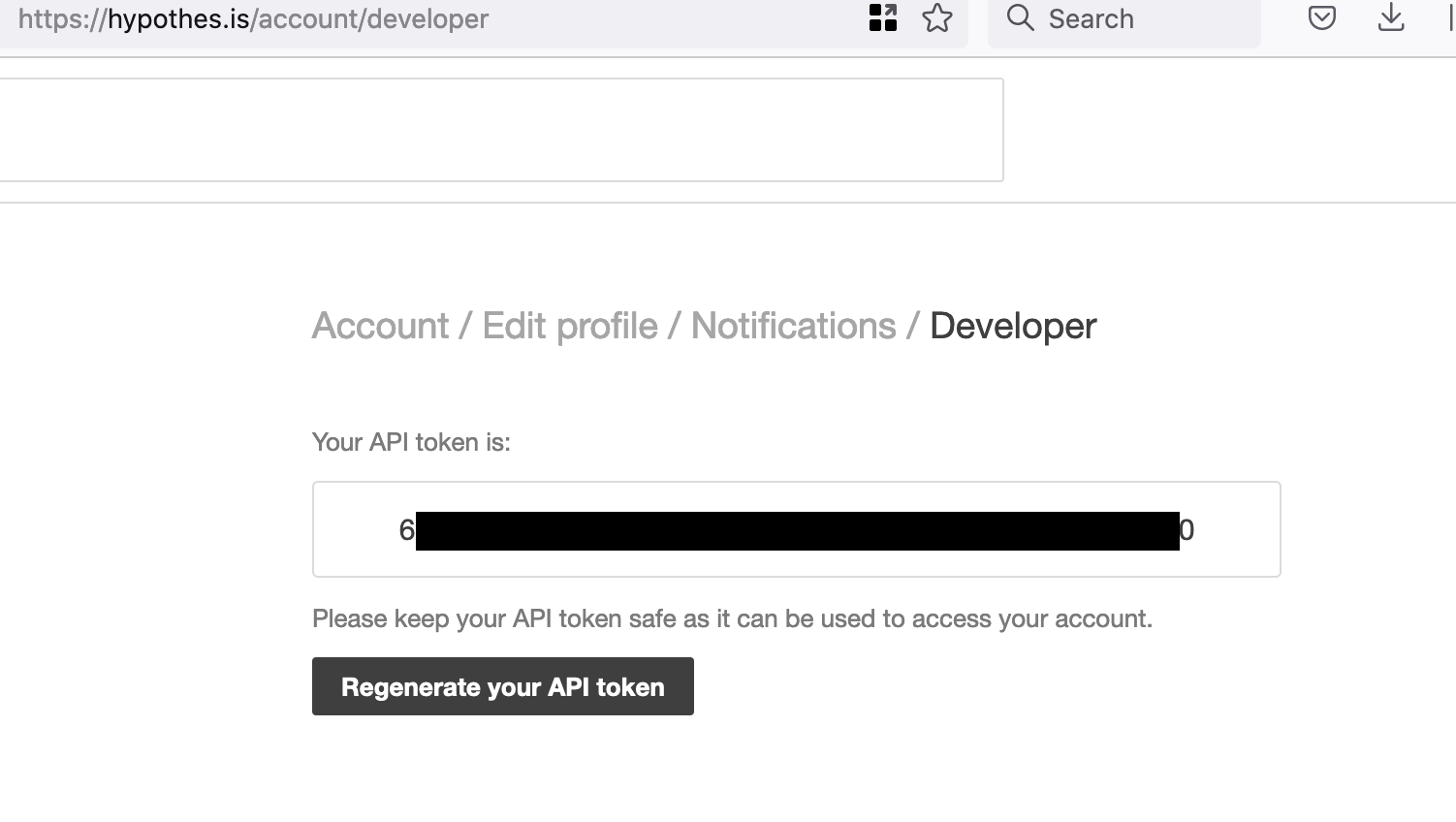
- Select and copy that entire key.
- Back in obsidian, hit cmd+n or ctrl+n to make a new note.
- Don't worry about naming it. Now hit cmd + shift + H (on a mac) or ctrl + shift + H (on windows) to run the Hypothesis command.
- Paste your key into the pop up box. This will make a new file in your vault called
hypothesis config. You can leave that where it is; don't mess with its insides. But that's the last time the Hypothesis code will ask you for it (unless you delete it, right? It's the key that unlocks the door to your online annotations, so you'd have to provide the key again if you deleted it here.)
Now you'll be presented with another pop-up box, asking you: 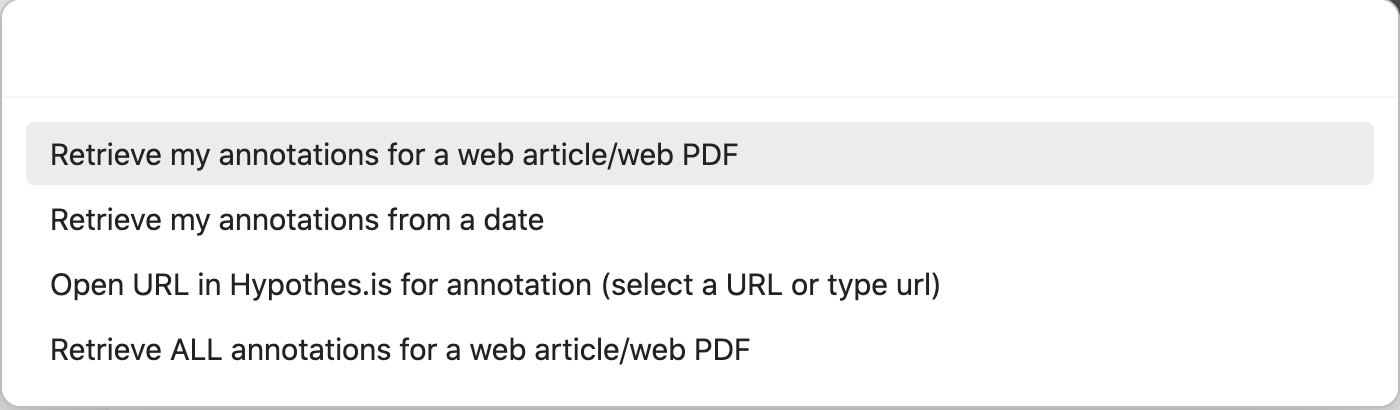 Select whichever one you want! You're now able to annotate websites and online pdfs with Hypothes.is, and import those results back here to Obsidian. ^c6c91a
Select whichever one you want! You're now able to annotate websites and online pdfs with Hypothes.is, and import those results back here to Obsidian. ^c6c91a