Customizing Your Site
Publish date: Jan 13, 2020
Let’s get rid of what we don’t need
As you look at your site, you’ll notice that there are a lot of things on there that you don’t really need at the moment. Here’s how you turn them off.
- Go to your github account, and your
academic-kickstartrepository. - Go to the
content\homedirectory. The files in this directory are the files that control how the different data are displayed. When your site builds, it checks each of these for a metadata key:value pair,active: true. To turn ‘publications’ off, you edit thepublications.mdand changeactivetofalse. Then when the site builds, it won’t put a publications widget on your front page.
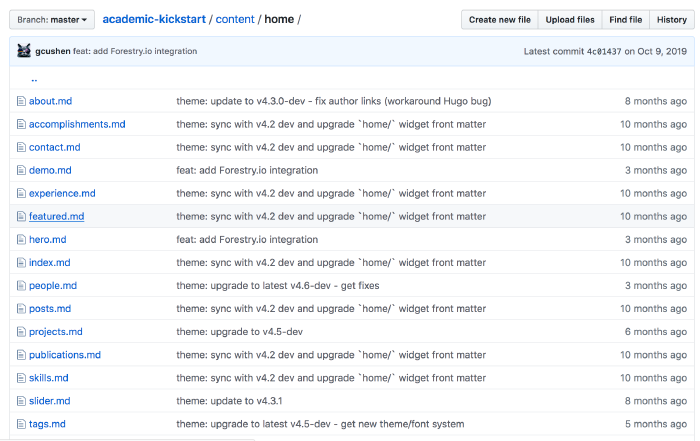
Customizing the Menu bar
You can change the order or labelling of your menu bar across the top.
- Open menu.toml, which is at
academic-kickstart/config/_default/menus.toml - The ‘weight’ value is the order. Menu items appear left to right on your site, so if you want something to appear first, give it the lowest weight.
- You can also create links to external sites if you want
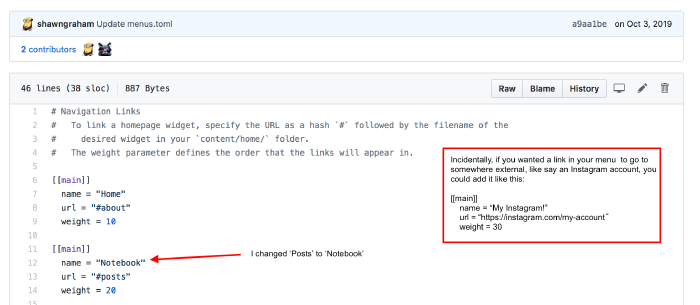
Themes
This requires moving some files around, adding other bits and bobs and if you really want to do it, we should just sit down together and I’ll talk you through it. But if you’re feeling up to it, here is the official documentation about how to change the theme.
